Microsoft Excel Full Course Hindi | Introduction to MS Excel | MS Excel Full Course Marketing Fundas
1 Lessons
00:10:11
What is Rows and Columns in MS Excel | Basics of Microsoft Excel for Beginners | #msexcelcourse
1 Lessons
00:23:43
MS Excel Basic Formulas Full Tutorial in Hindi | Most Important Formulas in Excel | #msexcelcourse
1 Lessons
00:14:11
How to Insert Rows and Columns in MS Excel | Basics of MS Excel for Beginners Hindi #msexcelcourse
1 Lessons
00:10:06
Learn MS Excel Data Entry Basics | How to Data Entry Work in Excel for Beginners | #msexcelcourse
1 Lessons
00:17:03
How to Apply Formula in Tabular Format in Excel | Tabular Format in Excel | MS Excel Course in Hindi
1 Lessons
00:15:01
What is Conditional Formatting in Excel in Hindi | How To Do Conditional Formatting in Excel
1 Lessons
00:17:08
How to use IF, AND, OR Functions in Excel (हिंदी में) | MS Excel IF Function | IF Formula in Excel
1 Lessons
00:36:45
How to Convert Excel Spreadsheet Data Into a Table | Excel Data into Table Form | MS Excel Course
1 Lessons
00:09:56
How To Use Sort and Filter Functions in MS Excel | Sort Function Excel | Filter Function in Excel
1 Lessons
00:13:43
How to Make a Chart and Graph in Excel | MS Excel Chart and Graphs Step by Step Tutorial | #msexcel
1 Lessons
00:18:15
How to Use Home Tab All Features in MS Excel step by step in Hindi | Home Tab in Excel | #msexcel
1 Lessons
00:30:40
How to Print Excel Sheet on One Page | How to Print Out Large Excel Sheet in A4 Paper | #excelcourse
1 Lessons
00:07:40
How to Add Bullet Points in Excel | How to Insert Bullet in Excel in Hindi | MS Excel Course
1 Lessons
00:11:06
How to Add and Create Borders in Excel | MS Excel Course for Beginners in Hindi | #msexcelcourse
1 Lessons
00:15:15
How To Group and Ungroup Rows and Columns in Excel | Group and Ungroup in Excel | #excelcourse
1 Lessons
00:07:44
How To Insert Watermark In MS Excel | Excel Logo Transparent Background | MS Excel Course in Hindi
1 Lessons
00:09:34
How To Use Quick Access Toolbar in Excel | How To Customize Quick Access Toolbar in Excel | #excel
1 Lessons
00:08:45
How To Hide and Unhide Columns and Rows in Excel | How To Select and Fill Blank Cells in Excel
1 Lessons
00:09:01
What is Paste Special and How to use this Option in MS Excel Full Guide | MS Excel Course in Hindi
1 Lessons
00:19:16
How to use Header & Footer, Status Bar, Number Format, Change Case in MS Excel | #msexcelcourse
1 Lessons
00:17:46
How To Protect Your Excel Workbook | How To Protect Excel File With Password | #msexcelcourse
1 Lessons
00:12:33
How to use Format Painter in Excel | MS Excel Format Painter Shortcut | #msexcelcourse
1 Lessons
00:06:55
How To Use Hyperlinks in Excel | How To Create a Hyperlink in Excel | Excel Hyperlink Tutorial
1 Lessons
00:16:58
How To Do Spell Check In Excel | Spelling Autocorrect In Excel | Comments Function In Excel
1 Lessons
00:09:24
Array Function in MS Excel | How To Use Array Formula in Excel | #arrayfunction #msexcelcourse
1 Lessons
00:07:47
Using the Excel Average and Average IF Functions | Excel Average Formula Explained in Hindi
1 Lessons
00:12:41
How to use DAVERAGE Formula in Excel | Microsoft Excel DAVERAGE Function | MS Excel Course in Hindi
1 Lessons
00:09:15
DGET Formula in Excel in Hindi | DGET Full Form Excel | MS Excel DGET Function | #msexcelcourse
1 Lessons
00:07:46
MAX, MIN, D MAX, D MIN Formulas in Excel | Excel MAX MIN Formula | MS Excel Course Marketing Fundas
1 Lessons
00:10:29
Date Formula in Excel and Date Functions in Excel | TODAY, EDATE and NOW Formulas in MS Excel
1 Lessons
00:10:41
How to use COUNT, COUNTA, COUNTBLANK, COUNTIF, COUNTIFS, DCOUNT Formulas in MS Excel #msexcelcourse
1 Lessons
00:24:04
MS Excel Formulas Reminder, Even, Odd | Microsoft Excel Course For Beginners in Hindi | #msexcel
1 Lessons
00:15:17
MS Excel Functions Round, Round Down, Factorial and Discount Explained in Hindi | #msexcelcourse
1 Lessons
00:13:31
MS Excel Formulas INTEGER, ROMAN NO, TRIM, ABSOLUTE, CONCATENATE | #msexcelcourse
1 Lessons
00:14:20
How To Calculate Simple and Compound Interest in MS Excel | #msexcelcompletecourse #hiteshgupta
1 Lessons
00:19:56
The Excel FORECAST Function | How to Calculate Depreciation in MS Excel | #msexcelcompletecourse
1 Lessons
00:16:16
How to use Pivot Tables and Charts in Excel | Pivot Table Excel in Hindi | Pivot Chart Excel
1 Lessons
00:19:46
What is Data Validation Excel | Data Validation in Excel in Hindi | #msexcelcourse #datavalidation
1 Lessons
00:28:34
MS Excel Important Settings | Best Tips and Tricks in Excel | Microsoft Excel Course in Hindi
1 Lessons
00:25:01

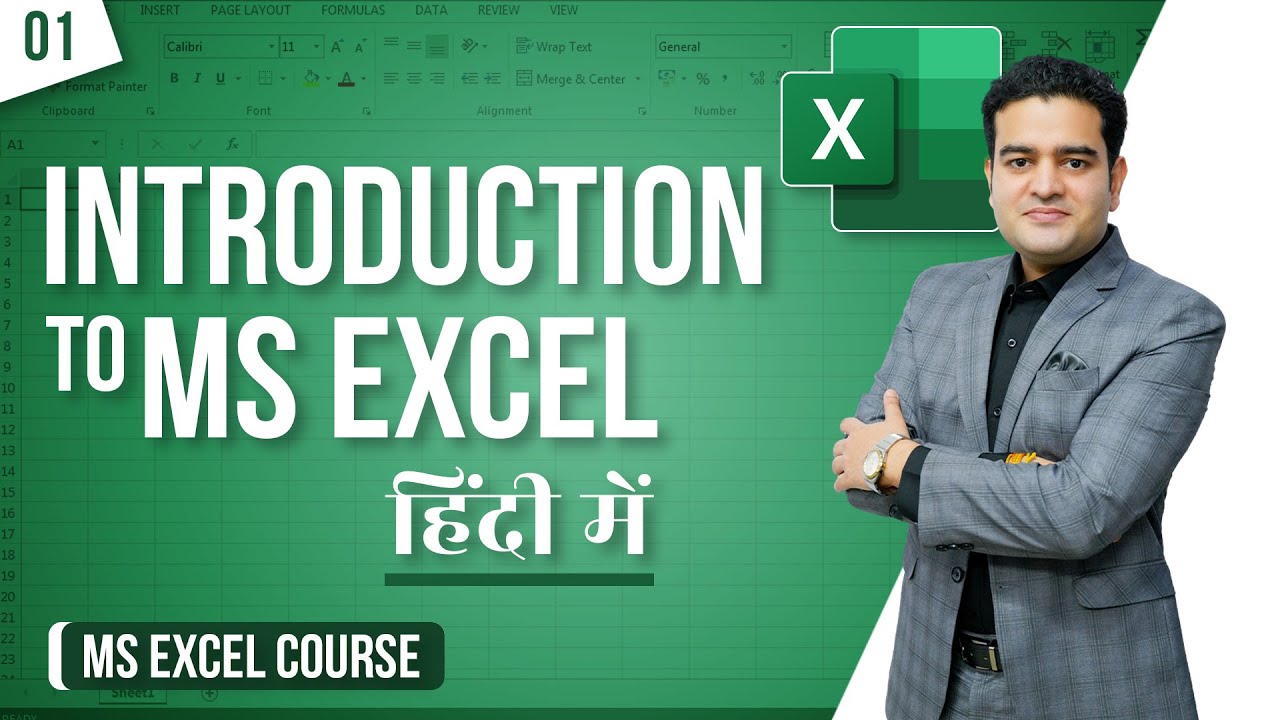
Write a public review